iPod Touch External Speaker Not Working
I start Googling around and I just cannot find a solution. Lot's of people have the same problem, but no solution. I read a lot of things along the way trying to figure out what happened. I still have no sound on my external speaker. I can plug in the headphones and all is well, but nothing else. I kept trying to think what I did that was different, backtracking to the time the problem started.
Suddenly, it hit me.
I had used a thing that you plug into your car power port (cigarette lighter) that plays your iPod over the FM radio. My truck does not have an auxiliary plug. I had unplugged my iPod incorrectly from the FM device. I had just grabbed the FM player device and unplugged it from the power port without removing the iPod Touch first. That is the mistake that causes the issue. I've figured out that there is a proper procedure to follow to unplug it correctly. If your iPod is also not playing on the external speaker and you have this type of FM player device you can easily fix your iPod Touch.
When you have it plugged into the FM player device, the music volume slider bar disappears as shown in the picture below.

What you have to do is make sure your iPod Touch is powered up with the screen visible. Before you unplug the FM player device from the car power port, you must unplug your iPod Touch from the FM player device first. When you unplug it, you will see the volume slider bar appear again and push the "previous song", "play", and "next song" buttons up. You can see this configuration in the picture below.
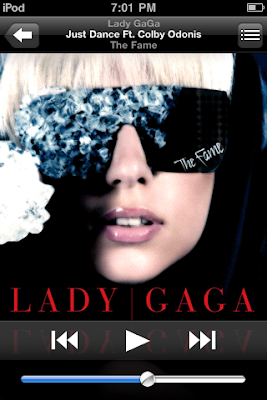
If your iPod Touch is stuck, just go out and plug it in again. Make sure you follow the directions above and unplug your iPod Touch from the FM player device with the iPod in full power mode. Your speaker slider bar will be reset and you will be good to go.
Enjoy, and I hope this helps someone out there.
Oh yeah, and "Just Dance". :-)
