iPod Touch External Speaker Not Working
I start Googling around and I just cannot find a solution. Lot's of people have the same problem, but no solution. I read a lot of things along the way trying to figure out what happened. I still have no sound on my external speaker. I can plug in the headphones and all is well, but nothing else. I kept trying to think what I did that was different, backtracking to the time the problem started.
Suddenly, it hit me.
I had used a thing that you plug into your car power port (cigarette lighter) that plays your iPod over the FM radio. My truck does not have an auxiliary plug. I had unplugged my iPod incorrectly from the FM device. I had just grabbed the FM player device and unplugged it from the power port without removing the iPod Touch first. That is the mistake that causes the issue. I've figured out that there is a proper procedure to follow to unplug it correctly. If your iPod is also not playing on the external speaker and you have this type of FM player device you can easily fix your iPod Touch.
When you have it plugged into the FM player device, the music volume slider bar disappears as shown in the picture below.

What you have to do is make sure your iPod Touch is powered up with the screen visible. Before you unplug the FM player device from the car power port, you must unplug your iPod Touch from the FM player device first. When you unplug it, you will see the volume slider bar appear again and push the "previous song", "play", and "next song" buttons up. You can see this configuration in the picture below.
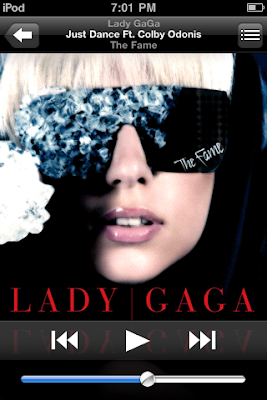
If your iPod Touch is stuck, just go out and plug it in again. Make sure you follow the directions above and unplug your iPod Touch from the FM player device with the iPod in full power mode. Your speaker slider bar will be reset and you will be good to go.
Enjoy, and I hope this helps someone out there.
Oh yeah, and "Just Dance". :-)


40 Comments:
Thanks for the article. Your solution was spot on. We had docked a 2G iPod Touch into an older Bose station and then couldn't get the Touch's external speaker to work. We redocked it, powered it down first, then pulled it off the Bose. The external speaker immediately started working when we fired the Touch back up. Saved us a long trip to the Apple Store. Thanks again!
The excellent message))
Genius! Thank you.
My iPod Touch external speaker had stopped working about a month ago, though I rarely listen without headphones. After reading your article, I remembered docking the iPod Touch in our older Logitech external speaker when painting our bedroom. I redocked it this evening, powered down per your instruction and my iPod Touch external speaker is now working again. Thank you very much!
Had the same type of problem but with an AC wall charger. Actually had the problem a while back and could not figure it out. Ended up taking it to Best Buy where it was subsequently replaced with a brand new one.
The problem reappeared in less than a month. Decided to take it back for good but happened to come across this little gem of an article.... tried a similar trick with the wall charger and now have external sound again. Woo-hoo!! Thanks much!
Had the same problem today. Had my iPod touch for a week and the external speaker stopped working. Read this article and went out to the car and tried it. Works fine now. Thanks!
Thanks for the solution it seems to have also stumped some of the "geniuses" at Apple stores. Now I can once again annoy entire groups of people, instead of just one or two at a time.
Very shorts, simple and easy to understand, bet some more comments from your side would be great
You're a genius! Thanks for the time saver!
You're a genius! Thanks for the time saver!
i very adore your own posting kind, very helpful.
don't quit and also keep writing because it simply good worth to look through it.
excited to read much more of your article content, have a good one ;)
Thanks so much! When this happened I had no idea what was wrong with it. I went to my settings a billion and a half times to try to see what went wrong. And I Googled almost everything possible and found no solution. But I followed these steps, and now it works. I couldn't be less worried or happy right now. Again, thanks! You're a genius!
You're a lifesaver!! I had the same problem except I had it plugged into my computer. I got in a rush and didn't think about it so I jerked the cable out of the computer first. I totally freaked when I couldn't play my music and like someone else said I checked my settings a gazillion times!! Apple should read this and put it on their site to help all those who've had the same problem!! Thanks a bunch :)
Thanks everyone. I would be lost without my iPod Touch. I know every one of you knows exactly what I am talking about. I hope Verizon gets the iPhone soon!
I performed a hard reset on my iPod touch and that solved the problem. Easy-peasy!
I performed a hard reset on my iPod touch and that solved the problem. Easy-peasy!
Thanks for the advice, we were using a mains charger and got this problem. Your solution cleared it and got the external speaker working again in minutes. Many thanks.
Thanks a lot for the advice, plugged into external speaker-dockers and lost the external sound. Replugged, removed and voila - sound back.
Absolutely helpful, cheers mate.
ditto to what everyone else said. I had a similar problem, tried this, and fixed it. THANK YOU so much for posting this article!
Thanks for contributing this. We all really appreciate this. Some people aren't that nice anymore.
On topic - I was going to try this since I had the same problem but I decided to reboot it first since I had nothing to lose and the external speakers worked again. Try this out first its a bit quicker if it doesn't work, do as the guide says.
Thanks for this. Didn't think that was the problem until one of your first commenters mentioned plugging into an older Bose. I had just done that with a station that was given to me. Never made the connection. Thanks again.
That was so helpful! I was worried that I would be taking my iPod into the Apple store this
afternoon! Thanks'
Thanks for the help!
Wow, such a simple solution to my problem! I wouldn't even have imagined the problem started when I plugged it into the audio output device. Thanks so much!
OMG i was about to consider it broken until i read this, tried it..and it worked! thank you sooo much!!!
Thank you so so much!! I was panicking cause I had no ideawhat happened. I checked out a whole bunch of differnt sites and none helped.... There were just a bunch of useless things like 'use headphones all the time' so thank you. I've had my iPod for a little over a year so the warranty wouldn't cover it and I'm so glad someone knew how to fix it :D
I have a belkin ac wall charger and the cable it comes with stops sound playing out of the ezternal speaker. Does anyone have a quick fix for this? If I use my official iPod cable the sound does work... Weird.
Thanks sooooooo much x you are a genius xx
OMG THANK YOU!! I was in my dads car and did the same thing! Ever since then my speakers didnt work! THANK YOU SO MUCH I will try it tomorrow!
Awesome. Dead on. Thank you.
you rock! this happened recently with my 3 year old ipod. i really didn't want to shell out $250 to replace it (i use it daily). this fix worked SO easily it was almost stupid. this is why google is still around.
thank you so much. i was going to shell out the $250 for a new ipod since i use mine daily as an alarm and a tool to not make me go insane at work. the speaker started acting funny two weeks ago. this made it all better. my sanity (and my wallet) thanks you!!
Nice Post. This record helped me in my college assignment. Thnaks Alot
Pleasant Post. This transmit helped me in my school assignment. Thanks Alot
I tried this and it restored sound for a few minutes but then it went away again any suggestions on what I am doing wrong?
Hmmm... odd. Make sure you follow the procedure exactly is all I can say. Hopefully you tried again and all is well.
i did it and it worked! but when i turned my ipod off and on....it stoped
I have the same problem, it fixed it for a few seconds then the volume bar and the volume goes again. Devastated it hasn't worked, I got all pumped up when it came good for a few secs before dying again... everytime I plug it in and out it works for a few seconds then BOOM gone again.
Maybe all of you can help me. I tried what was above and want to make sure i followed the directions.
1. Plug iPod into fm thingy.
2. Make sure it is powered on
3. Unplug iPod from car adaptor
4. should fix speaker
I have tried this an the speaker continues not to work...anyone have any other ideas? Or did I do it wrong?
This article is still alive and applicable 4 years later! I've had this problem with my iPhone 4 and my son's iPod 4th gen. Now we know what switches off the speaker and how to get it on again.
I also learned that sometimes the switch in the headphone jack gets stuck and sometimes plugging and unplugging a few times will get it to release the switch.
Post a Comment
<< Home